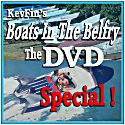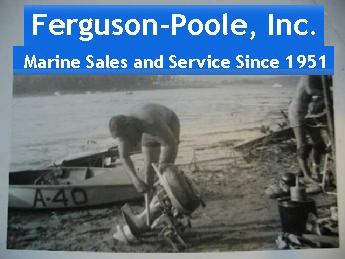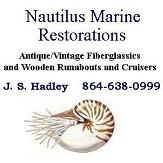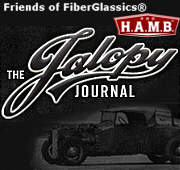|
Welcome,
Guest
|
TOPIC: How do you shrink pic file size?
How do you shrink pic file size? 14 years 1 month ago #20197
|
Please Log in or Create an account to join the conversation. |
Re: How do you shrink pic file size? 14 years 1 month ago #20200
|
Please Log in or Create an account to join the conversation. |
Re:How do you shrink pic file size? 14 years 1 month ago #20201
|
|
Please Log in or Create an account to join the conversation. |
Re:How do you shrink pic file size? 14 years 1 month ago #20203
|
Please Log in or Create an account to join the conversation. |
Re: How do you shrink pic file size? 14 years 1 month ago #20204
|
Please Log in or Create an account to join the conversation. |
Re: How do you shrink pic file size? 14 years 1 month ago #20205
|
|
Please Log in or Create an account to join the conversation.
Some people are like slinkies... Not much good for anything, but they sure are fun to push down the stairs.
|
Re:How do you shrink pic file size? 14 years 1 month ago #20207
|
Please Log in or Create an account to join the conversation. |
Moderators: kensikora, classicfins, bruce gerard, billr, mrusson, cc1000, MarkS, Waterwings, Nautilus, jbcurt00
Time to create page: 0.172 seconds